Frequently asked questions and answers for Programmable Relays - Industrial Automation
ZEN Programmable Relays: What is the minimum product configuration needed to use the ZEN Programmable Relay?
Basically, you can use ZEN with only a CPU Unit. With the LCD-type or Economy CPU Units, programming and parameter settings can be performed using the LCD and buttons on the front panel.
Because there are no display and buttons on the front of the LED-type CPU Unit (ZEN-[]C2), you need ZEN Support Software and a personal computer connection cable for programming, or you can copy the program from another CPU Unit with a Memory Cassette (ZEN-ME01).
ZEN Programmable Relays: What is the difference between 8E1 and 4E/8E Expansion I/O Units?
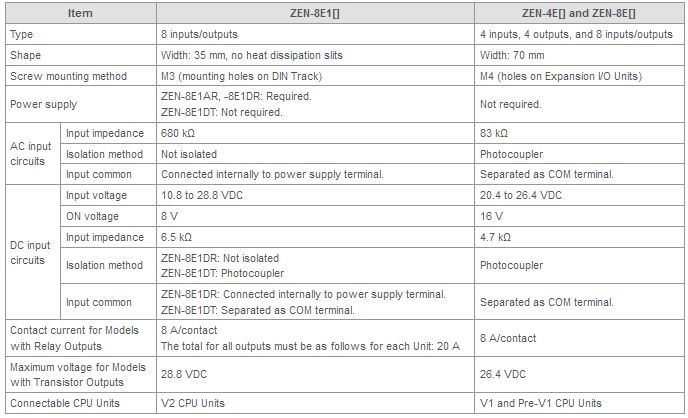
ZEN Programmable Relays: What is the difference between V2, V1 and pre-V1 CPU Units?
The following table shows the relationship between the versions and functionality of the ZEN CPU Unit and ZEN Support Software.
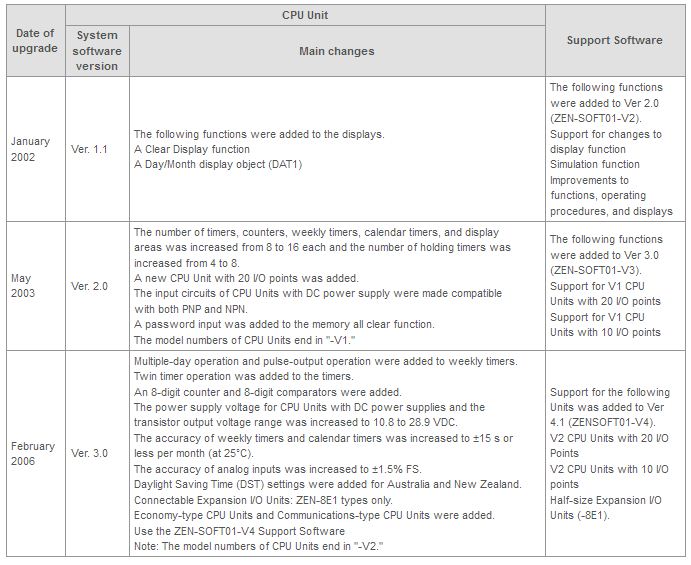
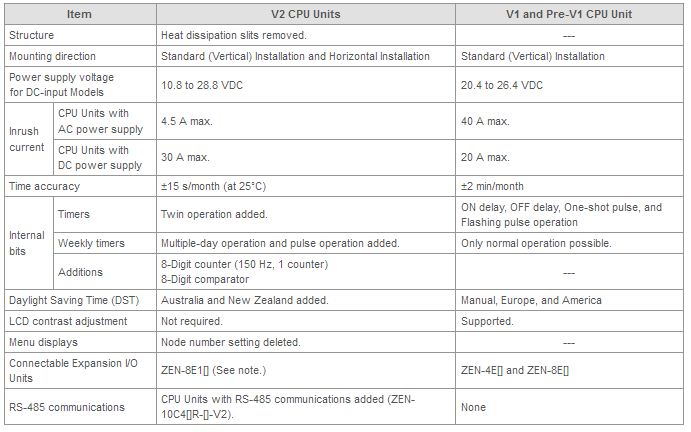
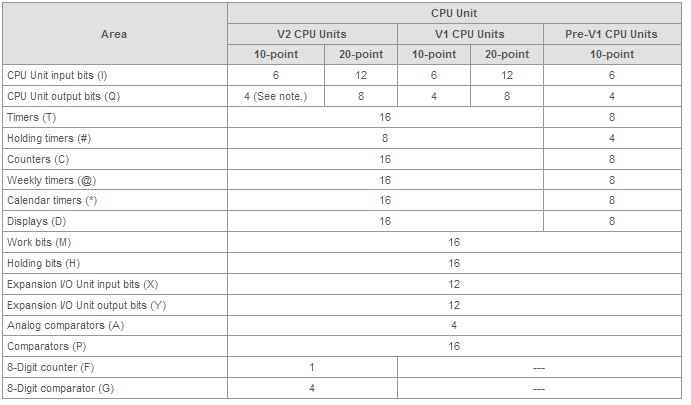
Note:Output bit Q3 of CPU Units with communications cannot be output externally.
The Expansion I/O Units that can be connected to V2 CPU Units are different from those that can be connected to V1 CPU Units and previous CPU Units. Expansion I/O Units with AC Inputs cannot be connected to V2 CPU Units with DC Power Supplies.
Expansion I/O Units cannot be connected to Economy-type CPU Units.
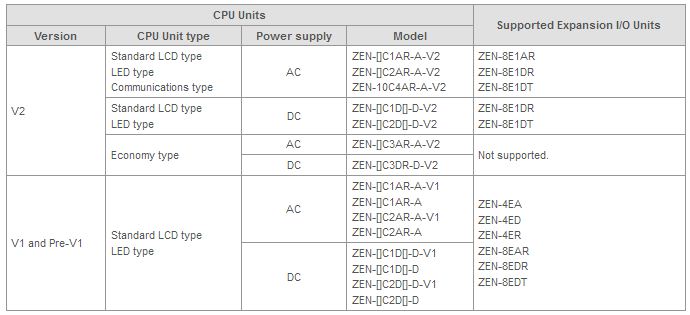
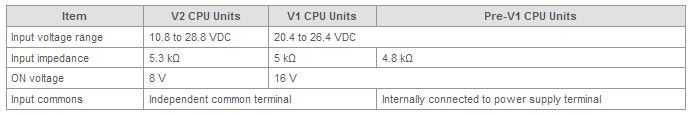
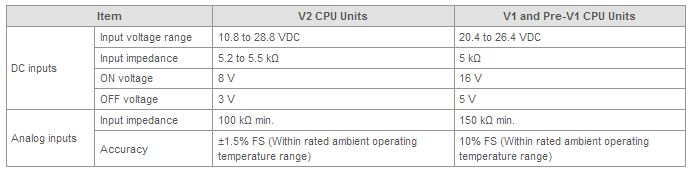
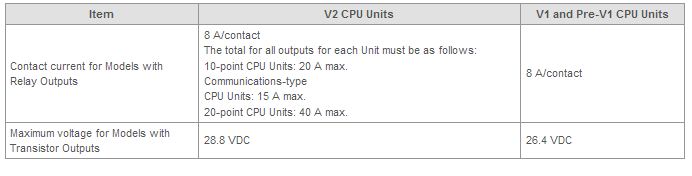
ZEN Programmable Relays: What can I do with the Support Software?
You can write ladder programs, monitor programs online, set parameters, print, and save files with the Support Software. The software allows you to program quite easily from a window in the Windows environment. The system reguirements are given below.
Operating system: Windows 95, 98, ME, XP, 2000, NT4.0 Service Pack 3, Vista or 7.
CPU Unit: Pentium 133 MHz or better recommanded
Memory: 64 MB or more
HDD: 40 Mbytes or more of available disk capacity
CD-ROM drive: Required
Communications: 1 serial port (COM port)
Keyboard and mouse: Required
Monitor: 800 x 600 dot (SVGA) min., 256 colors min.
ZEN Programmable Relays: How do I write a program so that the coil turns ON for only one cycle when the power is turned ON?
See the program example given below.
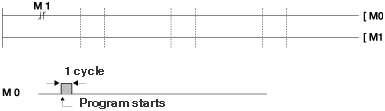
ZEN Programmable Relays: Is it possible to monitor the ladder operating status on the ZEN during operation?
Yes, on a LCD-type CPU Unit. When something in the ladder program turns ON (contact/relay closed), the vertical and horizontal lines around it change to a dashed line on the display.
ZEN Programmable Relays: Will the program inside the ZEN be cleared when the Memory Cassette is removed?
The program is stored in Flash Memory (EEPROM) inside the ZEN. It will not be lost if the power is interrupted or is turned OFF.
ZEN Programmable Relays: Can relays be replaced?
No.
ZEN Programmable Relays: What Memory Cassettes are compatible with what CPU Unit versions?
Be aware of the following restrictions when using a Memory Cassette containing a program that was stored from a CPU Unit with a different version of the system software.
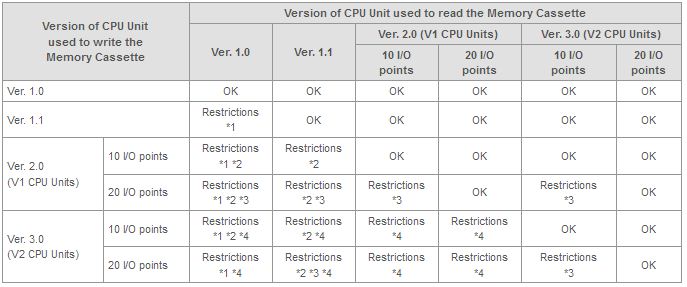
*1.The display functions (display clear: -CD[] and day/month display: DAT1) cannot be used and will be ignored.
*2.Only the memory area ranges supported by the pre-V1 CPU Units can be used for Timers, Holding Timers, Counters, Weekly Timers, Calendar Timers, and Displays (i.e., only half of each).
*3.Only 6 inputs and 4 outputs can be used in the CPU Unit I/O bits.
Any others will be ignored.
*4.Twin timer operation for timers, operation between days and pulse operation for weekly timers, the 8-digit counter, and 8-digit comparators cannot be used. New Zealand and Australia cannot be set for Daylight Saving Time (DST).
ZEN Programmable Relays: How does a calendar timer function?
With a calendar timer, starting and ending months/days can be specified. The timer output will be ON from the starting month and day through the day before the ending month and day.
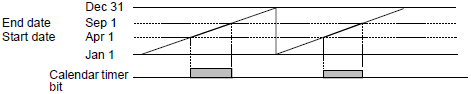
The calendar timer bit is ON between April 1 and August 31.
ZEN Programmable Relays: I have connected a contact to a loopback, but it doesn't operate correctly. What's wrong?
See the program example given below.
(Fig. A) Example of an Incorrect Loopback Program
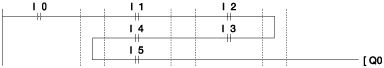
(Fig. B) Example of a Correct Program
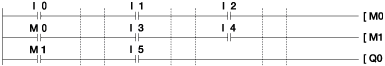
ZEN Programmable Relays: What is the difference between the Support Software versions?
The following table shows the relationship between the version and functions of the ZEN Support Software and the ZEN CPU Unit.
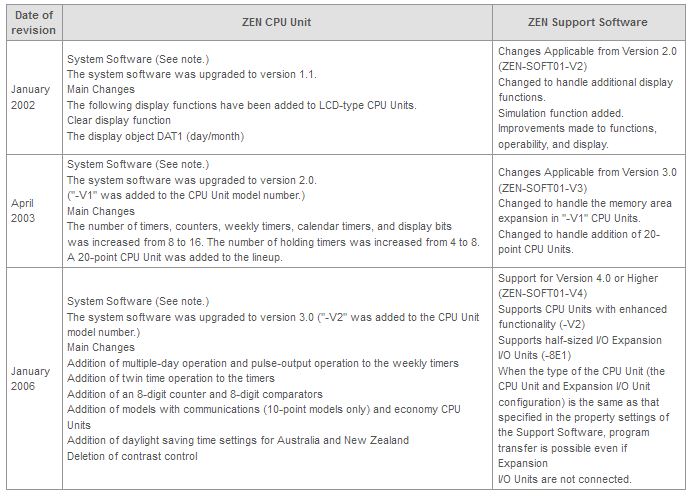
Note:"System software" is the software for processing the CPU Unit's program.
With LCD-type CPU Units, the system software version can be read by selecting Other/System information from the menu. With "-V2" CPU Units, "V03.00" will be displayed as the system software version.
ZEN Programmable Relays: Why can't I set the parameters for the timer, counter, etc?
The timers, counters and other parameters are set with inputs in the ZEN and the Support Software. They cannot be set with outputs.
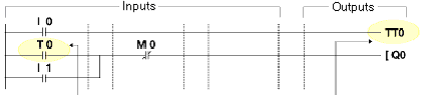
Allows timer type, set value, and other settings.

The Support Software Example
Allows only timer number and trigger/reset settings.

The Support Software Example
ZEN Programmable Relays: How do I write a program so that the coil turns ON for only one cycle when the contact turns OFF? (downward differentiation)
See the program example given below.
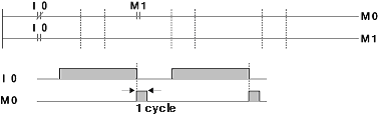
ZEN Programmable Relays: Is it possible to connect an NPN sensor?
Yes, you can.(Except the pre-V1 CPU units.)
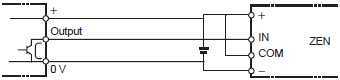
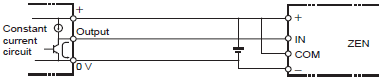
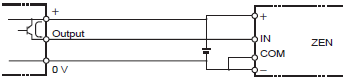
ZEN Programmable Relays: Can I use the same output relay (normal output) on multiple lines?
No, only use one output relay (normal output).
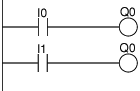
Here, the final status of Q0 will be controlled by just I1. Use the following circuit to control the status of Q0 using both I0 and I1.
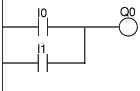
Passing Input Status through Work Bits (M)
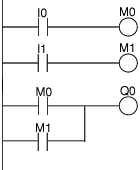
ZEN Programmable Relays: Is there a password function?
Yes. The password protection is provided for the following items.
Editing ladder program
Program all clear
Ladder monitoring
Changing/clearing password
Changing backlight OFF time
Setting input filter
Setting node number
Editing ladder program
Ladder monitoring
Changing/clearing password
Changing backlight OFF time
Setting input filter
Setting node number
ZEN Programmable Relays: Is it necessary to revise the ladder program in order to change the set values of timers and other set values?
No, the set values can be changed without changing the ladder program.
LCD-type CPU Units have a menu window for parameter settings.
The set values of timers, counters, weekly timers, and calendar timers can be changed through front-panel buttons without touching the ladder program.
ZEN Programmable Relays: How do I write a program so that the coil turns ON for only one cycle when the contact turns ON? (upward differentiation)
See the program example given below.
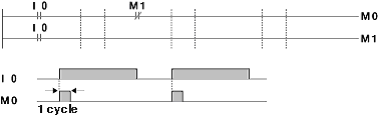
ZEN Programmable Relays: When both forward and reverse operation are applied to an interlock circuit at the same time, will both forward and reverse turn ON simultaneously?
With the following ladder program, the interlock circuit will operate normally if the reverse (or forward) switch turns ON during forward (or reverse) operation. Both forward and reverse operation, however, will be applied simultaneously if the forward and reverse switch turn ON at the same time. If that is a possibility, then write a program like the one shown in Program Example 2.
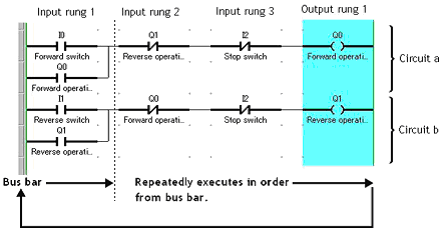
The ZEN executes the entire ladder program from the first to the last line at one time. Each rung is executed in order from left to right starting from the left bus bar. If I0 (forward switch) and I1 (reverse switch) turn ON simultaneously in the first input rung of the circuit above, NC contacts of Q0 and Q1 in the second input rung are ON status, so Q0 (forward) and Q1 (reverse) in the first output rung turn ON simultaneously.
The ZEN and the Programmable Controller execute programs quite differently.
The Programmable Controller executes a circuit a starting on the left from the bus bar and then moves to the right. It then repeats this with circuit b. If I0 (forward switch) and I1 (reverse switch) simultaneously turn ON, Q0 (forward) turns ON in circuit a and then circuit b executes, so Q1 (reverse) will not turn ON.
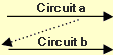
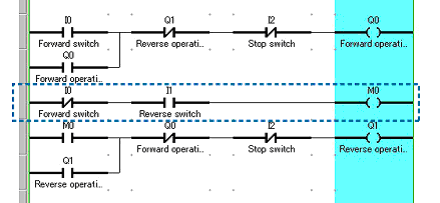
Only Q0 (forward) turns ON if forward and reverse operation are applied at the same time. In this program, I0 (forward switch) has priority if I0 (forward switch) and I1 (reverse switch) turn ON at the same time.
ZEN Programmable Relays: How long is the cycle time for the program inside the ZEN?
The cycle time for LCD-type CPU Units is about 1 to 5 ms depending on the program structure, the number of Expansion Units connected, and RS-485 interface.
ZEN Programmable Relays: Is it possible to make pulse-output operation using weekly timer?
Yes.
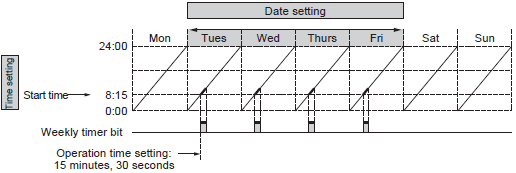
In this example, the weekly timer turns ON for 15 minutes 30 seconds from 8:15 every day from Tuesday to Friday.
ZEN Programmable Relays: Do I need to perform a special operation to write the program to the Flash Memory (EEPROM) inside the ZEN?
No, because the program is saved automatically to EEPROM.
ZEN Programmable Relays: How are I/O bits allocated?
ZEN Programmable Relays: Is the program cleared when the capacitor discharges?
No, the program will not be lost if the capacitor discharges or the Battery Unit reaches the end of its service life. This is because the user's ladder program and parameter settings are stored in Flash Memory inside the ZEN.
ZEN Programmable Relays: Can I revise the program during operation?
No.
ZEN Programmable Relays: Do you need to redo the day settings each time the year changes?
No, because the built-in calendar runs to the year 2099. Once the day settings are set, they do not have to reset again. It even adjusts for leap years.
ZEN Programmable Relays: What is the parameter range for the timers?
Time can be set in seconds, minutes, and hours in a setting range from 0.01 s to 99 h 59 min.
ZEN Programmable Relays: Is it possible to protect certain parameters?
No, parameters cannot be protected. However, there is a setting that allows you to authorize/prohibit setting changes and parameter monitoring during operation.
ZEN Programmable Relays: How do I program a normally ON contact?
A normally ON coil can be programmed by connecting the coil to the bus bar.
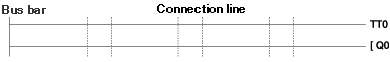
ZEN Programmable Relays: Is the Battery Unit absolutely necessary?
No, the Battery Unit is needed to use calendar and clock functions like the weekly and calendar timers. It is also needed to store holding bits and holding timer/counter present values when the power is turned OFF. Use the Battery Unit if the power will be OFF for 2 days or more at 25 degrees C.
The ZEN calendar and clock are backed up by the capacitor when the power is turned OFF, but may be lost if the power is OFF for 2 or more days at 25 degrees C. If the power will be OFF for 2 or more days, install a ZEN-BAT01 Battery Unit. The Battery Unit has a service life of 10 years. (If the Unit is completely discharged, the clock will automatically reset to January 1, 2000, 00:00.)
ZEN Programmable Relays: I want to write programs for the ZEN on my personal computer. What is the minimum product configuration I need to do this?
You must have the ZEN-SOFT04 Support Software and a ZEN-CIF01 Computer Connecting Cable. We offer the Training Kit (ZEN-KIT01-V4) that bundles the Support Software, Personal Computer Connecting Cable, ZEN CPU Unit (ZEN-10C1AR-A-V2), and manual.
ZEN Programmable Relays: How does a weekly timer function?
With a weekly timer, time ranges can be specified using days of the week and times.
They turn ON between the specified start and stop times on the specified days. If a timer is set to Tuesday through Friday: 23:00 to 05:00," then the weekly timer turns ON every day Tuesday through Friday between 23:00 and 05:00.
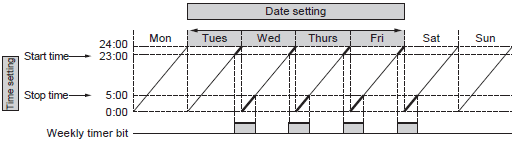
ZEN Programmable Relays: Can you set s weekly timer to turn ON for a period that exceeds one day (ex. from Tuesday 8:15 until Friday 17:30 everyweek)?
Yes.
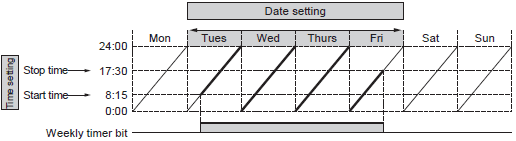
ZEN Programmable Relays: What is the switching capacity of the relay?
Resistive load (COSφ=1): AC 250 V/8 A, DC 24 V/5 A
Inductive load (COSφ=0.4): AC 250 V/5 A, DC 24 V/3 A
The total for all outputs must be as follows for each Unit for -V2 CPU Units and 8E1 Expansion I/O Units:
10-point CPU Unit: 20 A max.
Communications-type CPU Units: 15 A max.
20-point CPU Unit: 40 A max.
Expansion I/O Unit: 20 A max.
ZEN Programmable Relays: Can I use AC 2-wire sensors?
AC 2-wire sensors cannot be connected directly to the AC input of the ZEN. To connect a 2-wire sensor, insert a relay between the sensor and the ZEN or connect external bleeder resistance.
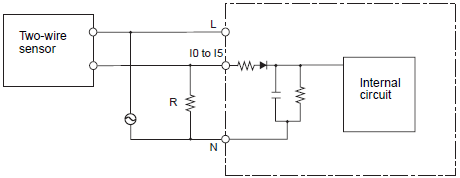
a) Use a resistance that satisfies both of the following conditions.
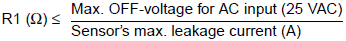
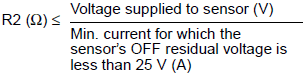
b) Because of heat generation, use a resistor with at least the following wattage
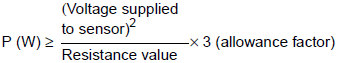
Note:
Calculating the Bleeder Resistance when Connecting an OMRON E2E-X10Y 2-Wire AC Sensor
This calculations in this example are based on an input voltage of 85 to 110 V AC.
The following values are from the Sensor datasheet.
The Sensor's maximum leakage current is 1.7 mA.
The minimum current when the Sensor's OFF residual voltage is 25 V or less (i.e., the OFF voltage for the EN) is 5 mA, as shown in the residual voltage characteristic graph.
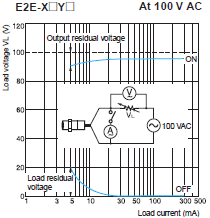
From the formulas given above,
R1 ≤ 25 V AC/1.7 mA = 14.7 kΩ
R2 ≤ 85 V AC/5 mA = 17 kΩ
The bleeder resistor must thus be 14 kΩ
The Sensor output current in this case would be 100 VAC/14 kΩ, or 7 mA. This satisfies the Sensor's control output range of 5 to 300 mA.
The bleeder resistor capacity is calculated as shown below and must be 3 W.
P ≥ (110 V AC2)/14 kΩ × 3 = 2.59 W
ZEN Programmable Relays: Is the operation of the ZEN and Programmable Controller ladder programs different?
ZEN executes the entire ladder program (up to 96 lines) from the first to last line at one time. Each row is executed in order from left to right starting from the left bus bar.
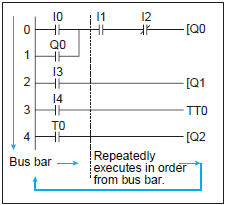
The Q0 ON/OFF result is reflected one cycle after MO turns ON or OFF.
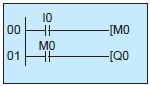
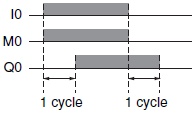
Programmable Controllers execute ladder programs one rung (circuit) at a time, starting with the top rung and executing it in order from the left. When the END instruction is reached, the program is executed again from the first rung.
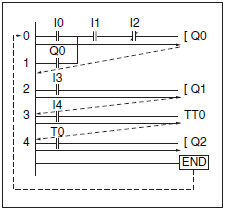
When the following instructions are executed, Q0 turns ON/OFF at the same time as the other bits.
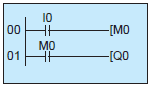
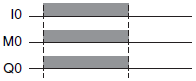
ZEN Programmable Relays: What CPU Units are compatible with what the Support Software versions?
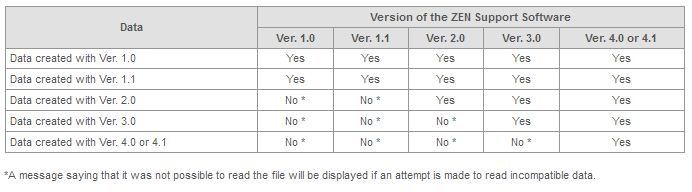
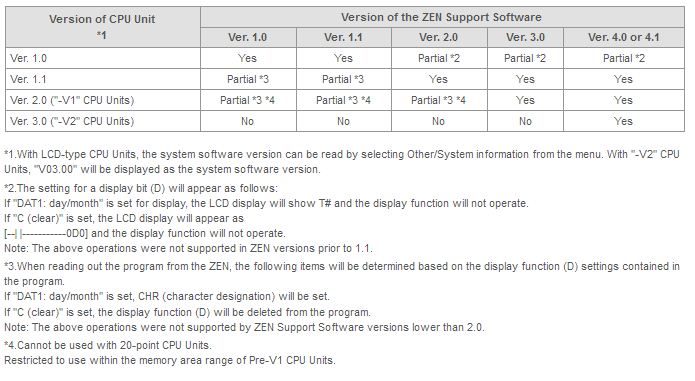
ZEN Programmable Relays: Can I use timers, counters, weekly timers, and calendar timers all at the same time?
These functions can all be used at the same time with the ZEN simply by combining them in the ladder program.