Frequently asked questions and answers for Programmable Terminals - Industrial Automation
When we install CX-Programmer FA Integrated Tool Package, what does Fins Gateway NSB Support Function means in the dialog?
Fins Gateway NSB Support Function means SYSMAC LINK (SLK) or Controller Link (CLK) Network Support board (NSB) with Fins Gateway SLK or CLK Driver. When we mount the ISA board, we can communicate via the ISA board for the Programmable Controllers in the networks with CX-Programmer.
Can multiple Programmable Controllers (PLC) be connected to a single Programmable Terminal (PT)?
With the Programmable Terminal "NT Series", multiple PLCs cannot be directly connected to a single PT.
In the NT link (1:N mode), PLC:PT=1:N (N= 1 and above), not PT:PLC=1:N.
In order to collect data of multiple PLCs into a single PLC, link their data through the Controller Link Network to gather information into a single PLC and make the PLC containing gathered information communicate with a PT.
A message saying the system is being initialized is being displayed. How can I restore operation?
This message indicates that the Programmable Terminal is not communicating with the host. To start communications, the Programmable Terminal's communications settings must match the Programmable Controller's settings.
The communications protocol can be set to Host Link, 1:1 NT Link, or 1:N NT Link with the communications settings in the Memory Switch Menu of the System Menu's Maintenance Mode Menu.
The communications settings in the Programmable Controller depend on the model of Programmable Controller being used. For details, refer to the Programmable Controller's operation manual.
When multiple Programmable Terminals are connected to a Programmable Controller with 1:N NT Link communications and an error occurred in one of the Programmable Terminals, is it possible to detect that error from the Programmable Controller?
A Programmable Terminal's operating status is given in bit 15 of the Programmable Terminal Status Notify Bits. That flag can be monitored in the Programmable Controller in order to recognize when a Programmable Terminal error occurred, i.e., when the Programmable Terminal is not operating.
What are the specifications of the NT-AL001 RS232C/RS-422A Link Adapter?
Please refer to the following data.
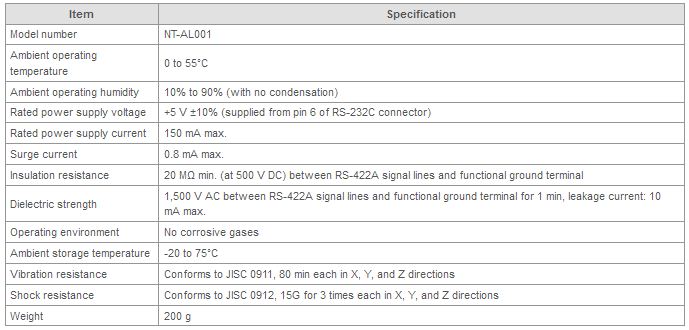
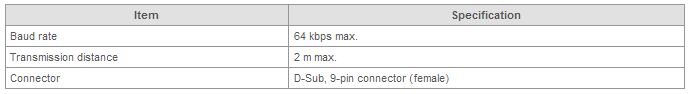
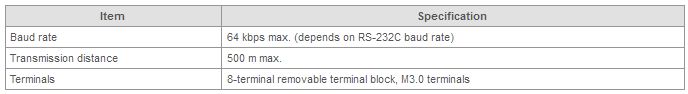
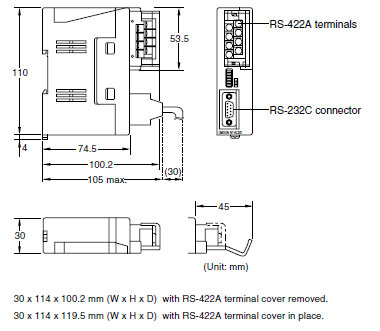
What method is used to store the screens in the NT30, NT31, NT620, and NT631 Programmable Terminals?
Screen data is stored in flash memory, so there is no battery backup.
The following data is retained by the battery:
The Battery life expectancy is about 5 years at 25°C.
A C500-BAT08 Lithium Battery is used to back up this data.
The service life will be shorter when the Programmable Terminal is used at higher temperatures.
Replace the Battery as required based on the conditions in which the Programmable Terminal is being used.
What is the baud rate of high-speed 1:N NT Link communications? Also, how can I switch communications from the standard NT Link protocol?
The high-speed NT Link's baud rate is 115 kbps.
To set the high-speed NT Link, select the 1:N NT Link protocol in the Programmable Controller Setup and set the baud rate to 115 kbps.
Communications must be set to high-speed 1:N NT Link in the Programmable Terminal as well. Set the communications method in the Programmable Terminal's System Menu.
Can Programmable Terminal (PT)'s screen data created with an MS DOS Version Support Tool for the Programmable Terminal "NT" (NT Support Tool) be modified with a Windows version NT Support Tool?
It depends on direct access versions of screen data created with a MS DOS Version NT Support Tool. When using the latest direct access version (Direct Access Ver.5 for the Programmable Terminal "NT20S"), the screen data can be read and then modified by executing "File" > "Import of MS DOS Version data" in the Windows Version NT Support Tool.
When an old direct access version is used, the direct access version should be updated by using the DOS Version NT Support Tool.
In the NS-series Programmable Terminals, is there a way to create a group of buttons so that all of the other buttons go OFF when one of the buttons is ON (i.e., only 1 button can be ON at a time)?
These buttons, also known as radio buttons, can be created by specifying the same group number to the buttons on the group Tab Page (an Expansion Tab) of the ON/OFF Button Properties Dialog Box. Actually, the radio buttons can be created by setting the desired buttons' action to Alternate, and unifying all of the buttons into the same group on the group Tab Page, which is displayed when the Expansion Tabs are being displayed.
There are two serial ports on the NS-series Programmable Terminal, but can both ports communicate at the same time?
Yes, they can, although 1:N NT Link communications cannot be used in both ports at the same time.
Can the Programmable Terminal "NS" display a Ladder Logic of the Programmable Controller (PLC)?
Yes, it can.
Case of the NS-EXT01
Applicable Model: PLC: CS/CJ Series
Applicable Tool: CX-Programmer
Main features:
Displaying of ladder logic (modifying is not available)
Changing of PLC operation mode
Displaying of PLC error
The NS-series Programmable Terminal is not equipped with an RS-422A port, so how can it communicate beyond the rated distance for RS-232C (15 m)?
Use an NS-AL002 RS-422/RS-232C Converter.
Just attach the NS-AL002 Converter to the RS-232C connector to use it as an RS-422A port. Use an NT-AL001 RS-232C/RS-422A Link Adapter to Convert serial communications at the Programmable Controller.
How can I import I/O comments that were created with the CX-Programmer FA Integrated Tool Package into the NT-ZJCMX1-EV4 NT Support Tool?
Use the following procedure to import CX-Programmer I/O into the NT Support Tool.
Note:Windows is a registered trademark of the Microsoft Corporation.
Can a screen of the Programmable Terminal "NT" be created with the NS-Designer?
No. The NS-Designer cannot be used because it is designed exclusively for the NS Series.
In order to create a screen of the NT Series, use the Windows version of the NT-ZJCMX1-V4 or the MS DOS version of the NT-ZA3PC-V2/NT-ZA3DV-V-V2.
What cables are used to connect the CX-Simulator to an OMRON Programmable Terminal to operate the Programmable Terminal?
The Programmable Terminal's pin allocation is the same as a Programmable Controller's pin allocation, so use the same cable that is used to connect the computer to a Programmable Controller.
The following tables show the cables that can be used.
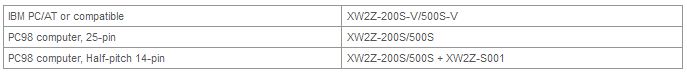
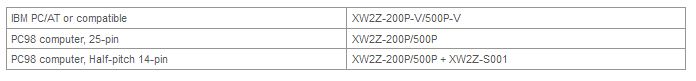
Can NS-series and NT-series Programmable Terminals be used together on one RS-232C port or one RS-422 port on a Programmable Controller?
Yes, it is possible if you use 1:N NT Links. It is done the same way as wiring or settings for NS-series or NT-series only. However, 4-wire RS-422 must be used.
NS-series do not support RS-485 (two-wire). Also, when an RS-232C port on the Programmable Controllers is used, NT-AL001 RS-232C/RS-422 Link Adapter is necessary.
What Programmable Terminals can be used with the NT Support Tool?
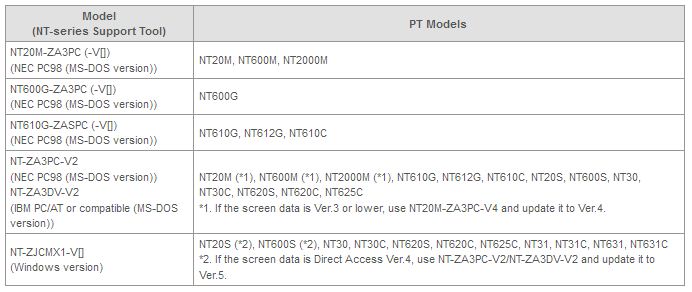
When connecting NS-series Programmable Terminals to Programmable Controllers with a RS-232C/RS-422 connection, the words "Connecting..." appear at the bottom right of a solid black screen and seem to stay there without changing. What causes this, and how do I fix it?
"Connecting..." indicates that Programmable Terminals are not connected to Programmable Controllers. To communicate properly, connect Programmable Terminals to Programmable Controllers with the designated cable, and then set Programmable Terminals and Programmable Controllers communications settings. (Screen data can be transferred properly.)
A summarized setup procedure is provided below.
The Ver.4.05 of Windows version NT Support Tool (NTST) "NT-ZJCMX1-V[]"supports the Windows2000/XP. As for Windows versions which each version of NT Support Tool supports, refer to the following table.
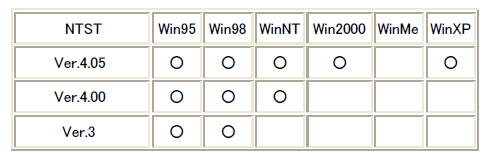
The Ver.2.3 of DOS version NT Support Software (NTS) "NT-ZA3[][]-V[]" supports the DOS prompt of Windows95.
Ver. 2.2 or earlier versions are not used with Windows personal computers.
* "Windows" is a registered trademark of Microsoft Corporation.
Which cable can I use to transfer the screen data or system program?
Method 1: Use the XW2Z-S002 (cable length: 2 m)
Male D-sub 9-pin and Female D-sub 9-pin
Method 2: Use the CV500-CN228 (cable length: 2 m) and a commercially available adaptor for a PC-980-series computer and IBM PC/AT or compatible.
Male D-sub 9-pin and Male D-sub 25-pin
For PC-9800-series computers except NX
Female D-sub 25-pin and Male half-pitch 14-pin
For PC-9800-series notebook computers except NX
Regardless of the type of Support Software (NS-Designer, NT-series Support Tool, etc), the above cables/adapters can be combined and used. (The screen design software may be for the IBM PC/AT or compatible machines or PC-9800-series computer.)
If the cable specifications are different, a timeout error may be displayed on the computer or it may require a long time to transfer data, or transfer may cease halfway. Refer to the appendix of the support software operation manual for the internal wiring of cables. The cables that connect the Programmable Terminals and host Programmable Controller have different wiring.
How do I use the screen data transfer port on the NT31/631 Programmable Terminals?
Use serial port A with the protocol set to "not used."
("Not used" means that the port will not be used for communications with the host. Serial port B cannot be used to transfer screen data.)
With NT31/NT631, it is recommended to use serial port A to transfer screen data, and use serial port B to communicate with the host.
For details, refer to NT31/NT31C Setup Manual or NT631/NT631C Setup Manual.
How can the NS-series Programmable Terminal's system program be reinstalled?
Applicable Models:
NT30, NT30C, NT620S, NT620C, NT625C, NT31, NT31C, NT631, and NT631C
The system program cannot be installed from a computer for other NT-series Programmable Terminals. It can be changed by replacing the system ROM. A Memory Card must be used to reinstall the system program for an NS-series Programmable Terminal.
System Program:
System programs for the applicable models (listed above) are included in the CD-ROM for NT-ZJCMX-V4 (Windows version of NT Support Tool).
Procedure:
The system program is transferred by the system installer. Connect the computer to the Programmable Terminal with the cable that is used for transferring screen data.
For details on how to use the software, refer to the operation manual of each and the Windows version of the NT Support Tool.
Note: Windows is a registered trademark of Microsoft Corporation.
What is the difference in the way that serial ports A and B are used on NT31/631 Programmable Terminals?
What Programmable Terminals backup batteries are available?
The following Programmable Terminals backup batteries are available.